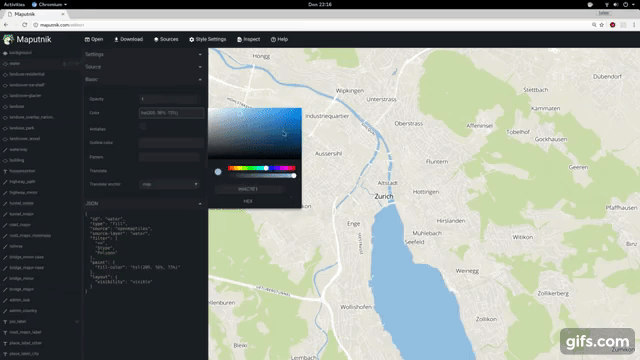|
|
||
|---|---|---|
| .circleci | ||
| config | ||
| media/sponsors | ||
| src | ||
| test | ||
| .babelrc | ||
| .editorconfig | ||
| .gitignore | ||
| .topissuesrc | ||
| appveyor.yml | ||
| Dockerfile | ||
| LICENSE | ||
| package-lock.json | ||
| package.json | ||
| README.md | ||
Maputnik

A free and open visual editor for the Mapbox GL styles targeted at developers and map designers.
- 🔗 Design your maps online at https://maputnik.github.io/editor/ (all in local storage)
- 🔗 Use the Maputnik CLI for local style development
Mapbox has built one of the best and most amazing OSS ecosystems. A key component to ensure its longevity and independence is an OSS map designer.
Donations
If you or your organisation has seen value from Maputnik, please consider donating at https://maputnik.github.io/donate
Documentation
The documentation can be found in the Wiki. You are welcome to collaborate!
- 🔗 Study the Maputnik Wiki
- 📹 Design a map from Scratch https://youtu.be/XoDh0gEnBQo
Develop
Maputnik is written in ES6 and is using React and Mapbox GL JS.
We ensure building and developing Maputnik works with the current active LTS Node.js version and above.
Install the deps, start the dev server and open the web browser on http://localhost:8888/.
# install dependencies
npm install
# start dev server
npm start
If you want Maputnik to be accessible externally use the --host option:
# start externally accessible dev server
npm start -- --host 0.0.0.0
The build process will watch for changes to the filesystem, rebuild and autoreload the editor. However note this from the webpack-dev-server docs:
webpack uses the file system to get notified of file changes. In some cases this does not work. For example, when using Network File System (NFS). Vagrant also has a lot of problems with this. (snippet source)
To enable polling add export WEBPACK_DEV_SERVER_POLLING=1 to your environment.
npm run build
Lint the JavaScript code.
# run linter
npm run lint
npm run lint-styles
Tests
For testing we use webdriverio and selenium-standalone
selenium-standalone starts a server that will launch browsers on your local machine. We use chrome so you must have chrome installed on your machine.
Now open a terminal and run the following. This will install the drivers on your local machine
./node_modules/.bin/selenium-standalone install
Now start the standalone server
./node_modules/.bin/selenium-standalone start
Then open another terminal and run
npm test
After some time you should see a browser launch which will be automated by the test runner.
Related Projects
- maputnik-dev-server - An express.js server that allows for quickly loading the style from any mapboxGL map into mapuntnik.
Sponsors
Thanks to the supporters of the Kickstarter campaign. This project would not be possible without these commercial and individual sponsors.
Gold


Silver



Individuals
Influential Stakeholder
Alan McConchie, Odi, Mats Norén, Uli geOps, Helge Fahrnberger (Toursprung), Kirusanth Poopalasingam
Stakeholder
Brian Flood, Vasile Coțovanu, Andreas Kalkbrenner, Christian Mäder, Gregor Wassmann, Lee Armstrong, Rafel, Jon Burgess, Lukas Lehmann, Joachim Ungar, Alois Ackermann, Zsolt Ero, Jordan Meek
Supporter
Sina Martinelli, Nicholas Doiron, Neil Cawse, Urs42, Benedikt Groß, Manuel Roth, Janko Mihelić, Moritz Stefaner, Sebastian Ahoi, Juerg Uhlmann, Tom Wider, Nadia Panchaud, Oliver Snowden, Stephan Heuel, Tobin Bradley, Adrian Herzog, Antti Lehto, Pascal Mages, Marc Gehling, Imre Samu, Lauri K., Visahavel Parthasarathy, Christophe Waterlot-Buisine, Max Galka, ubahnverleih, Wouter van Dam, Jakob Lobensteiner, Samuel Kurath, Brian Bancroft
License
Maputnik is licensed under MIT and is Copyright (c) Lukas Martinelli and contributors.
Disclaimer This project is not affiliated with Mapbox or Mapbox Studio. It is an independent style editor for the open source technology in the Mapbox GL ecosystem. As contributor please take extra care of not violating any Mapbox trademarks. Do not get inspired by Mapbox Studio and make your own decisions for a good style editor.